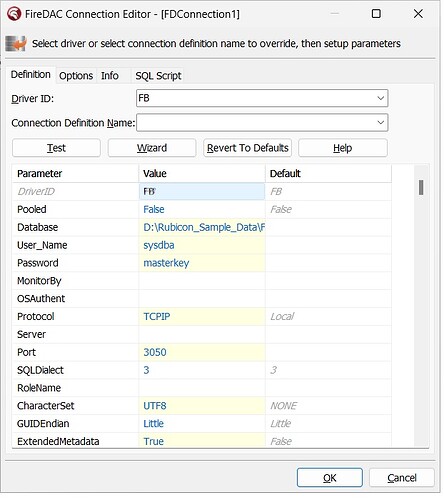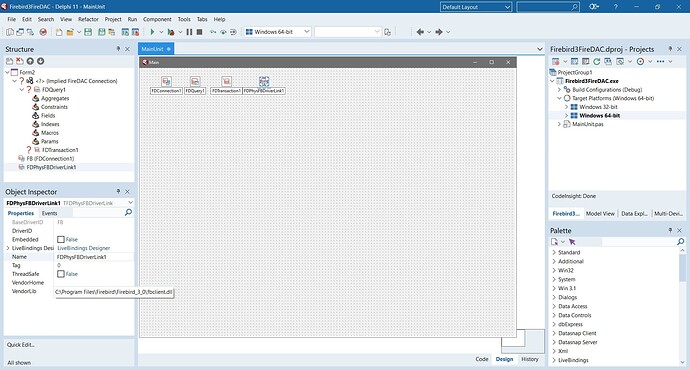Hi Ann,
I will give Delphi another try.
I found out Lazarus is 32-Bit and 64-Bit
Someone at Embarcadero did say that Firebird 2.5 was preferred to Firebird 3.
(He didn’t say why though)
I did manage to make a Paradox-7 database work with a DBGrid in Delphi 11.1 on win-10
I have not managed to get Firebird 3 64-bit to work for me.
So, my frustration makes me reluctant to use Delphi.
Do you have any demo projects with DBGrids to demonstrate Firebird 2.5 and SQLLite 64-Bit
with and without Rubicon 4?
This makes me ask is Rubicon 4 64-bit ?
The Philosophy and the help does look better at Lazarus.
The failure of the Delphi 11.1 when in 64-bit Platform project to call up the correct ODBC editor eg 64-Bit and not incorrectly call the 32-bit ODBC manager is a sign that innovation in 64 bit on the Delphi 11.1 compiler is not for novices like me.
Which means I will probably find it impossible to compile a project using Rubicon 4 component (64-bit).
This failure of Embarcadero to correct this deficiency
makes me want to move towards LAZARUS.
Any help is appreciated.
Here is a nice article from DevArt about gaining access to the win32 or win64 ODBC configuration dialog in Windows:
https://blog.devart.com/installing-odbc-driver-and-creating-data-source-on-windows.html
The Delphi IDE itself is always win32. Everything happening in the designer is happening in win32. So if you use the Delphi IDE to “configure” you are doing it for win32.
My advice is to steer away from design-time and focus on runtime. Reasons:
- your code ends up working in more versions of Delphi
- your code has the potential to work in both Delphi and Lazarus
- you are forced to think more clearly about what is being instantiated and when (basically the design-time experience enhances a lazier attitude, which can be fun but has its costs in terms of understanding what is going on)
Anyway that’s my view.
If you do your configuration directly from Windows as advised by DevArt, you should have far less trouble wth FireDAC win64. Of course remember to Project>Build (rather than Project>Compile) whenever you change platforms between win32 and win64.
Rubicon supports win32 and win64.
HREF Tools no longer supports Paradox in spite of my personal love of that DBMS. Our advice is to use SQLite3 for relatively small databases, especially the Rubicon WORDS table.
Over to you.
-Ann
Hi Richard,
I am following your mails, discussions. I can help you on the following way:
-
I can develop a simple applications in FireDAC + SQLite3 and FireDAC + Firebird3 (without Rubicon first) with DBGrid and DBNavigation. It is easy. I can teach you with Screenshots, explaining all details and if you want I can share Skype and there explain all. I have Delphi 11.3, the newest.
-
I can explain Rubicon demos with FireDAC + SQLite3 and FireDAC + Firebird3. I can teach you on the fastest way to create apps with Rubicon and FireDAC.
With kindest regards: Lajos
Hi Lajos, Part 1 SQLite3 project with DBGrid and open BitBtn for FDConnection and FDQuery opens with DATA.
I had to add a Datamodule to the project.
Thanks
On another note. I got my first Firebird project to work today. I loaded Datamodule first in Project file.
I added Open BitBtn for FDconnection and FDQuery.
I had to add two USER DSNs with same name Firebird driver eg Firebird for both 32-bit and 64-bit drivers, by opening the 64-bit ODBC manager and 32-Bit manager. By doing this, when you open the 32-bit ODBC Editor in FireDAC it shows BOTH User DSN’s (32-bit & 64-bit). I also discovered one does not need to have FireBird DB Manager connected in order to compile and run projects made in Delphi. I am a newbie with wrinkles. I am currently using Firebird3 64-bit.
I also added a “Close” Bitbtn
procedure TForm1.BitBtn2Click(Sender: TObject);
begin
DataModule1.FDConnection1.Connected := False;
DataModule1.FDQuery1.Active := False;
end;
In two separate folders, I have now made a 32-bit SQLite3 APP and a 64-bit SQLite3 APP in Delphi 11.1 on Win-10 Home Edn (64-Bit)
Hi Richard
- Do you see the advantages of SQLite? I think you can use in future instead of old Paradox. What is your opinion about this?
- I do not see why are you using ODBC for Firebird. In FireDAC there are drivers for many database servers. For Firbird is “FB”. I send you a link about FireDAC + Firebird.
https://docwiki.embarcadero.com/RADStudio/Alexandria/en/Connect_to_Firebird_(FireDAC)
Please study this. You must to use FDPhysFDDriverLink1. You can see this in docwiki. It is no reason to use ODBC.
Regards: Lajos
Yes, Thanks Lajos. The only reason I was still talking about Paradox was because one of my old projects (~20 year old) which was compiled on delphi 5 was an ASCII or ANSI ( non-Unicode) Dual Text Editor that I still use on Win-10 (64-bit).
So, until I make a unicode version using Firebird or SQLite I still have to occasionally use my old software.
Many thanks for your kind efforts though,… it is much appreciated. Now that I have Firebird 3 working I shall try and make a SQLite 3 version of my Dictionary Project.
A dual text editor ( unicode for Greek ) with word highlighting/selecting-trigger for DB searching and link that with Rubicon to speed things up.
I have other ideas but they can wait.
Yes, I have been dropping FDPhysFBDriverLink1 onto my Datamodules. Not sure why though… does it catch errors or memory leaks ?
Thanks. Can you send me your Firebird3 database to try making connection with FDConnection and FDPhys…?
These PDPhys… components are very important, mainly at end the VendorLib…, where are the paths to dll files (for example fbclient.dll), for all types of database client.
Do you me me to help in your Dictionary Pprojectí,
Yes,
But, I am not sure how much help you can give me.
The reason I say that is because, the help you give might involve obtaining another TRichView component which I use for the Unicode Dual-Text Editor for translating.
Maybe if I get you to look at the bare-bones project.
I will try to upload it, This version does not have the database.
Thanks, I shall see today
Richard - It is possible that the person writing the TRichView component would allow HREF Tools to use it for the purpose of supporting you. Because Rubicon almost always involves third-party components, we have arrangements like that with several DBMS vendors. Signing an NDA or any other paperwork to indicate non-compete etc would be easy.
[quote=“ann, post:10, topic:87, full:true”]
Richard - It is possible that the person writing the TRichView component would allow HREF Tools to use it for the purpose of supporting you. Because Rubicon almost always involves third-party components, we have arrangements like that with several DBMS vendors. Signing an NDA or any other paperwork to indicate non-compete etc would be easy.
[/quote]Hi Lajos, I just sent an email to Sergey at Trichview.
Do you know the origin of your name ?
This went through my mind…
Lajos>>>Lagos >>> Logos {Word made Perfect}
This is some of the code from my old Delphi5 JWrite (ANSI)
Dual Text Editor which I tried to modify with TNT unicode components . But, I was never able to get it working.
procedure TForm3.Button1Click(Sender: TObject);
begin
if not RichViewEdit1.SelectionExists then begin
RichViewEdit1.SelectCurrentWord;
TntLabel1.Caption := RichViewEdit1.GetSelTextW;
TntEdit4.Text:= RVEncodeWideString(TntLabel1.Caption);
if RichViewEdit1.SelectionExists then
exit;
with rbSearch1 do
begin
SearchFor := TntEdit4.Text;
Execute;
TntLabel1.Caption := Format(‘%d matches (%1.3f sec)’,[MatchCount,SearchTime/1000]);
if MatchCount > 0 then
rbMatchMaker1.Execute;
end;
end;
if not SelectPrevWord(RichViewEdit1) then
Beep;
TntLabel1.Caption := RichViewEdit1.GetSelTextW;
TntEdit4.Text:= RVEncodeWideString(TntLabel1.Caption);
with rbSearch1 do
begin
SearchFor := TntEdit4.Text;
Execute;
TntLabel1.Caption := Format(‘%d matches (%1.3f sec)’,[MatchCount,SearchTime/1000]);
if MatchCount > 0 then
rbMatchMaker1.Execute;
end;
end;
Hi Richard, I send you how to make Firebird connection with FDConnection and FDPhysFBDriverLink1
By FDPhysDriverLink in VendorLib you must to put the appropriate dll file
By all database servers is the work with FireDAC very similar
Regards: Lajos
High Richard,
I downloaded your dualeditor_project, I shall study this. Thanks. Which database server want you to add to this project SQLite3 or Firebird?
I must to add TRichView components for Delphi 11. How can I receive these?
On https://www.trichview.com/ I found dowload trial version. I this OK (to download and use trial version), or Sergey would send the other version?
Lajos
The origin of my name is Lajos (this is Hungarian name - in English means Louis or Luis - in German Ludwig). The last name is Orovec Borbelj.
(Sergey, from Trichview 23rd Aug 2023)
Hi,
Yes, they can use TRichView for this work or for any work related to integration between our components.
Signing papers is not necessary.
Sergey
Yes, I would try the TRichview trial component for now.
How do I turn off Login Dialog for SQLLite… so I don’t see it when program is launched in Win-10 64-bit ?
How do I display GREEK text in DBText component instead of garbled text ?
I did find a SQLite Manager for FREE
https://sqliteadmin.orbmu2k.de/
Another thing, how to unlock SQLite database for GREEK data entry ?
Also need fields for phonetics for greek phonetics, chinese, phonetics etc that can happen later.
Found another SQLite manager … but they do not seem to be good for Greek data entry ?
Another problem with Greek in SQLite is ordering words apparently…
https://sqlite-users.sqlite.narkive.com/twvQvTzU/sqlite-does-not-order-greek-characters-correctly
Apparently in order for GREEK to work in SQLite, you need to know about this
SQLite: All Files in ext/icu/ (version 2)
I think with SQLite3 there maybe problems with GREEK
https://groups.google.com/g/web2py/c/qYlzrbAiVkk
Question:
Is DepencyWalker like an old version old CODESIGHT ?
http://www.dependencywalker.com/
I found the SQLite3.DLL (Greek might work now)
https://www.sqlite.org/2023/sqlite-dll-win64-x64-3420000.zip
Hi Richard,
I am working with DB Manager for SQLite3 “SQLite Expert Personal”, which is free. I tried today to insert some Greek words - Greek chars and after that in SQL select…Where …and there put this Greek word and the select is successful. I recommend this DB Manager, if you want work long time with SQLite. I installed SQLite3 on the way I wrote in SQLiteFireDAC tutorial.
I downloaded TRIchView trial version and I can compiule, build and run “DualEditor” project you sent. I am studying this project.
Regards: Lajos
Hi Lajos,
I do not understand how you managed to do data entry for greek chars using SQLite Expert Personal.
I tried to enter greek text into the data cell.
error message “Database is Locked”
I keep getting an error … see screenshot attached.
Hi Richard,
You must not have the same SQLite database open in two applications. First, close all programs which is open with this table. Then you need to start the SQLite Expert Personal program and open database, or if it is still opened, only choose the table in db. On navigator bar choose “+” with a the small triangle (Append record) and to the new row in which you write the new line and at end click “post edit” button in Navigator bar. I think the issue was, that the same db was opened in Delphi too or you opened SQLite Expert Personal twice. Please see the Internet, how to avoid this error, when you will write a bigger app with SQLite.